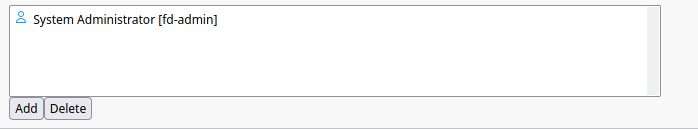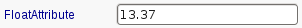Attributes Types¶
Here is a detailed description about each available attribute type for simple plugin.
StringAttribute¶
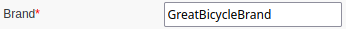
The most simple class, allows to handle an LDAP attribute which is a string. Specific constructor parameter : as last parameter you can pass a pattern that the string must match in order to be valid
There are some attributes that are just like this one but with specific check for validity : MailAttribute, HostNameAttribute, IPv4Attribute, IPv6Attribute, MacAddressAttribute, IPAttribute (accepts both v4 and v6)
PasswordAttribute¶
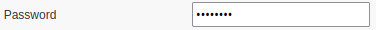
Same thing as StringAttribute but input form is a hidden password input (html password input type). No specific constructor parameters
IntAttribute¶

Allow to handle an int. Specific constructor parameters : min and max. Use “FALSE” to disable either one of them. “intval” will be used on user input in order to convert it. html5 “number” input type is displayed.
SelectAttribute¶
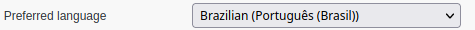
Specific constructor attributes : an array containing the available choices. An html select is displayed.
BooleanAttribute¶

or

Allow to handle booleans. No specific constructor parameters. A checkbox is displayed.
ObjectClassBooleanAttribute¶
Special kind of boolean that adds or removes object classes from the object.
FileAttribute¶
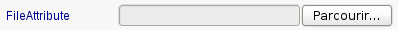
Allow the user to upload a file, store the file content in the LDAP. If you need to do something else with the uploaded file, you’ll have to inherit this class and the readFile function.
DateAttribute¶
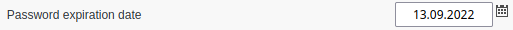
Show a text input with a calendar in order for the user to choose a date. You need to pass the wanted date format in LDAP in its constructor
BaseSelectorAttribute¶
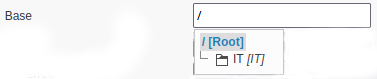
Allow the user to select the base of the object. Usually in the main tab of most objects.
ArrayAttribute and SetAttribute¶
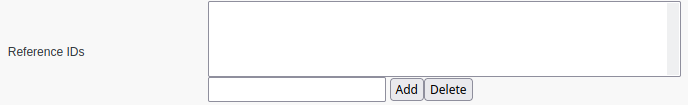
Allow to handle a multi-valuated attribute. The constructor takes only two parameters:
- An attribute, which is one of the above.
- An array of default values.
A multiple select will be used for displaying values, with remove and add buttons. SetAttribute is the same, but does not allow several identical values.
CompositeAttribute¶
Allow to handle several UI attributes which are stored as only one LDAP field. For instance let’s say you store an FTP connection URL in an LDAP field as “ftp://user:password@host:port” but you want to display 4 inputs for the 4 parts.
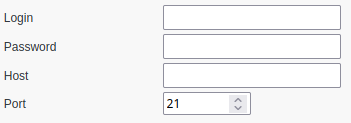
That would look like :
<?php
new CompositeAttribute (
_('Informations for ftp login'),
'ftpLoginInfo',
array(
new StringAttribute (_('Login'), _('Login for FTP'), 'ftpLogin'),
new StringAttribute (_('Password'), _('Password for FTP'), 'ftpPassword'),
new StringAttribute (_('Host'), _('Host for FTP'), 'ftpHost'),
new IntAttribute (_('Port'), _('Port for FTP'), 'ftpPort', FALSE, 0, FALSE, 21),
),
'ftp://%[^@:]:%[^@:]@%[^@:]:%d', // sscanf format
'ftp://%s:%s@%s:%d' // sprintf format
)
(If you need something else than scanf and printf for composition, you have to inherit CompositeAttribute in a new attribute class and write your own readValues and writeValues functions)
OrderedArrayAttribute¶
This is an OrdreredArrayAttribute of CompositeAttribute (itself composed of a String and a Select attribute)
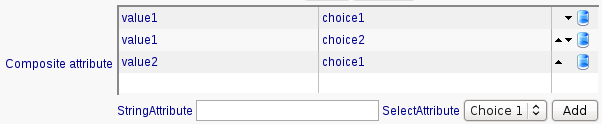
Like a SetAttribute, but shows values as a table with button for removing entries and changing order. It stores the order as “indice:value” in the LDAP. You can pass FALSE as second parameter to disable the ordering if you just want a SetAttribute that looks different.
UsersAttribute¶
Allow the user to select a lists of users. Their dn are stored in the LDAP.
A dialog is available to add users:
Before:
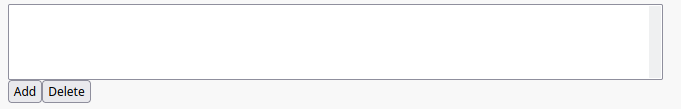
Selection:
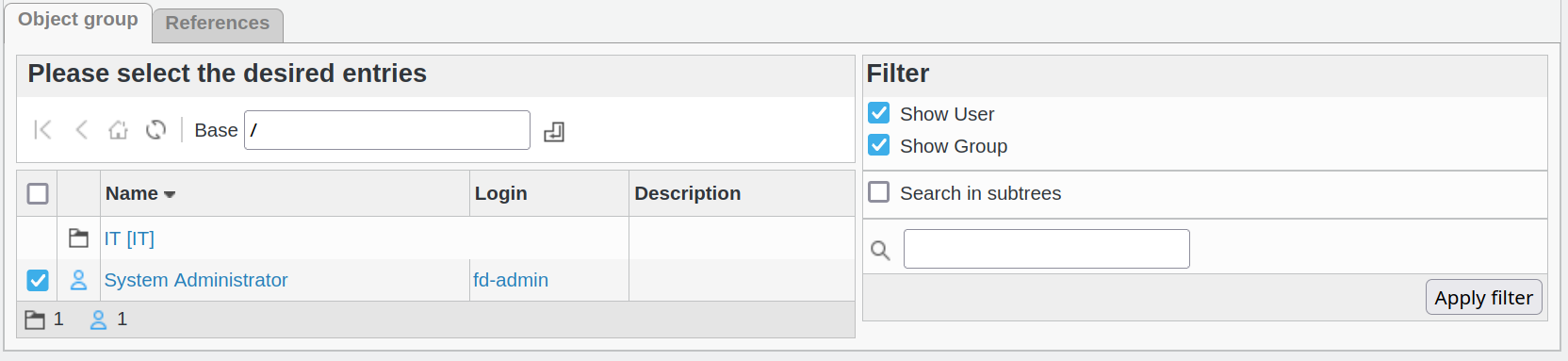
After: